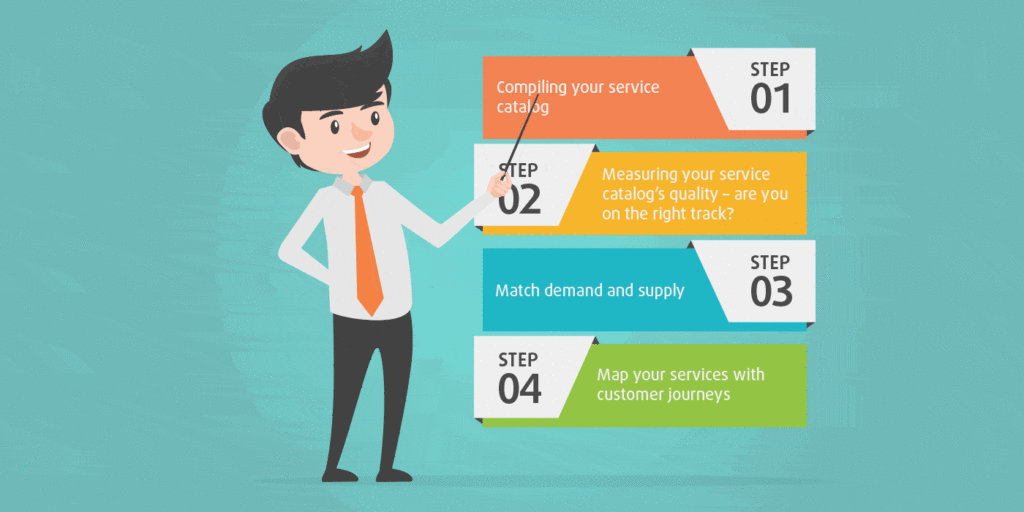Service catalogs are a great IT service management (ITSM) tool to provide an overview of the services you offer as an IT department. There are three main benefits: you create realistic expectations for your customers, you’re better able to explain to management what you’re spending your time on, plus it vastly improves your potential to deliver good self-service. At TOPdesk, we help our customers to implement a better service catalog. So, I thought I could offer a quick guide to service catalog success, based on what we’ve learned along the way.
This article is thus a step-by-step approach I’ve compiled based on how we work on service catalog implementations and optimizations. If you already have a service catalog, please feel free to skip ahead to steps 2, 3 or 4, depending on which strategy best fits your organization.
Before you start
When we talk about our approach to a service catalog, an oft-heard response is something along the lines of “That would be a huge project!” But actually, it’s not that much work – just remember to keep it simple!
Don’t waste too much time on creating a perfect-on-paper catalog. The key is to get started at a level that works for you, and then find out what works along the way – gradual improvements. After all, you won’t know what works until you try it.
We usually say launching a service catalog that’s about 80% ready, while keenly listening to your stats and customer feedback, is good practice.
Step 1: Compiling your service catalog
Before you set up your service catalog, you want to know who’s going to be responsible for which tasks. And who has final responsibility for the service catalog? So, identify who’s responsible for editing and publishing services, who the project manager is, and who your stakeholders are (hint: your customer is a key stakeholder).
Now, sit down and map out all the services you provide, what services you think your end users will be requesting, and which ones they will be needing the most. Then create outlines that describe all your services. Include pictures and conditions where relevant.
Let your expert staff do this together with some customers. This is key, because your staff are familiar with the technical side and they know what’s needed to deliver great services. And your customers can help to make sure that all descriptions are easy to understand (without your staff’s technical background). After all, your customers are your target audience, so you’ll want to create a user-friendly service catalog/portal.
Your customers can be involved in arranging your service catalog as well. For example, it may be perfectly logical to you that telephone systems are part of IT, but does your customer agree? There’s no such thing as the perfect structure, so go with whatever design works best for everyone. Again, you can make adjustments along the way.
Step 2: Measuring your service catalog’s quality – are you on the right track?
Now, sit down and figure out what a successful catalog means to you. Is it having all your services listed, or is it about providing a good customer experience? It’s important to critically check how your customers rate your services and if you’re delivering services as agreed. In short: are you on the right track?
You can measure some of your success with service level agreements (SLAs). For example, are your response and processing times up to standard (or meeting expectations). You know, the classics.
But statistics don’t tell the whole story. Meeting your SLAs doesn’t guarantee that you’re making your customers happy. That’s why you also need to measure customer experience. The best metric is a simple star-rating system, but you can think even more about experience metrics if you wish.
Also, please check out my colleague Hannah’s post on experience level agreements (XLAs), published here on ITSM.tools, for a great overview of how these help to understand customer experience. Or, if you need some more tips on how to track user experience, please check out my blog on that here.
Step 3: Match demand and supply
So, your service catalog is now fully operational, and you’ve got an idea of the quality of your services. The next questions are obvious: Are you providing services that meet your customers’ needs? Does your supply meet the demands?
Maybe you spend a lot of time and money on providing the latest apps, only to find out your customers hardly care (or use them). They just want a decent Wi-Fi service in every room – and that’s not being taken care of.
Ask your customers what they want you to focus on. We often see IT departments making assumptions about what services they should provide. It’s okay to start from there, but make sure you check whether your assumptions are correct. Talk to your customers and ask them which services they need. Put up a physical or digital idea box. Or go around the office and do a sample survey.
Step 4: Map your services with customer journeys to improve your service catalog
Now that you’ve adjusted your services to your customers’ needs, what else can you improve about the service catalog? Simple – just take a step back and look at the bigger picture. Instead of focusing on specific services, start working on your customer’s whole experience.
For one simple call to the IT service desk, your customer might talk to several service desk agents, or go through a variety of channels ranging from the self-service portal to emails and phone calls.
Map all communication for your customer journey. Put yourself in the customer’s shoes and ask yourself: How does the customer experience our service? Are we enabling them to find answers quickly and easily, and do we inform them if there’s a delay?
Your findings will paint a clearer picture of your services. And again, ask your customers for feedback. This time on the journey you created. They’ll be the best source to tell you whether you’ve forgotten any interactions.
You may find out that some customers no longer call the IT service desk because they had a bad experience, and these are the real gems. If you can figure out what made them stop sending requests, you can deal with issues at their core, and maybe entice these people back. Feedback on your customer journey provides valuable insight into your service delivery and your department’s image – use it. For more on customer journeys, you can check out this blog post on how to set them up.
Hopefully, these 4 service catalog improvement steps are helpful. If you have anything to add, or have questions, please use the comments section below.
Sumit De
Sumit is the Head of Consultancy at TOPdesk UK, and has worked with service organizations all over the world to improve their service management processes and strategies, from the U.S. and U.K. to Iraq and Kazakhstan. He’s also a regular presenter at service management events across the globe.