How you configure your IT service desk tool is determined by your organization’s and IT service desk’s goals, the IT service desk type you have elected to implement, the features and IT service management (ITSM) modules you have selected, and the configurability of your IT service desk tool. This means that you will rarely have an IT service desk tool configured similarly by different organizations. It’s, therefore, difficult to detail a standardized way of doing so. However, I share some commonly configured IT service desk tool items in this article and its follow-up, but it’s important to note that this isn’t an exhaustive list of the activities involved in setting up an IT service desk tool.
This article shares some commonly configured IT service desk tool items. #servicedesk #ITSM Click To TweetConfigure IT support channels in the service desk tool
Configuring your IT support channels should define how you want end-users to report incidents and request services and what information you need to receive with every logged ticket. In my experience, the email channel is often the easiest way for an end-user to create a ticket, but it usually limits the control you have over the information received from the end-user. Unless you’ve decided not to use the email channel, you can create one email address that all end-users use or an IT support email address for each customer group.
An IT service desk portal (or IT self-service portal), on the other hand, will allow you to create custom fields that can be made mandatory, forcing the end-user to provide the exact information you require at ticket creation, e.g., priority, description, steps to recreate, and so forth. You can also link your portal to your service catalog, allowing end-users to pick a service catalog item when requesting a service. You can also link it to your knowledge base, allowing end-users to search for FAQs and self-resolve issues without contacting your IT service desk team.
If you require people to dial in telephonically, you should configure a telephone channel, allowing end-users to call your IT service desk team members, who will, in turn, create the tickets on their behalf as well as attempt first-contact resolutions.
Live chat is another IT service desk channel you can enable, allowing end-users to initiate a conversation, ask questions, seek assistance, and receive immediate responses from the IT service desk team. As an extension of this channel method, end-users can interact with artificial intelligence (AI)-powered chatbots, where if the technology can’t help with the issue or service request, the end-user is passed to a human IT service desk agent.
Mobile apps allow users, including IT teams and end-users, to access IT service desk features, submit requests, track incidents, and communicate with the IT service desk team on the go.
The idea is to work closely with your customers to understand the IT support channels they’re most comfortable using, then balance that with your ways of working and the available IT service desk operational capabilities (including those of the IT service desk tool).
Configure the required ITSM modules in the service desk tool
Most out-of-the-box ITSM modules need some level of configuration to ensure they align with your ITSM processes, and a good IT service desk tool should cater to this. Also, to derive maximum value from your IT service desk tool, it’s important to interconnect your ITSM modules to deliver reliable and efficient IT services. My diagram below shows how interconnected different ITSM modules are.
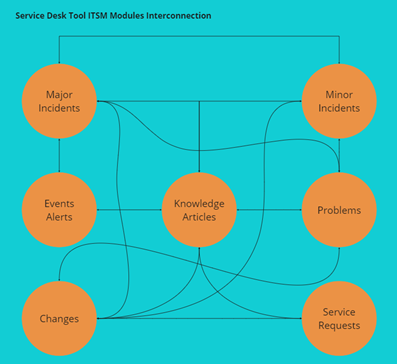
Examples of ITSM module interconnectivity requirements
- Incident management and problem management – recurring incidents can trigger problem investigations to identify and resolve underlying issues; therefore, your IT service desk tool should be able to link incident tickets to problem tickets.
- Change management and incident management – to resolve incidents that require a change in the current service configuration, a change request and approval might be needed; therefore, your IT service desk too should be able to link the incident that prompted the change to the change ticket.
- Service request management and incident management – effective incident management can help identify opportunities to automate and streamline service requests, improving overall service efficiency.
- Event management and incident management – event management provides the necessary information and alerts to trigger incident management processes and ensure timely response and resolution; therefore, your IT service desk tool should be able to convert an alert into an incident ticket.
- Knowledge management and incident/problem management – the knowledge base supports incident and problem management by providing access to known errors, workarounds, and resolutions, reducing resolution times, and improving service quality. The incident and problem management processes contribute to knowledge management by identifying gaps in knowledge and triggering the creation or updating of knowledge articles. Your IT service desk tool should allow you to link problem tickets to knowledge-base articles.
Define ticket fields for IT service desk agents
This is defining what information you want the IT service desk team to see or not see on tickets, depending on type, customer, source, status, and many other variables. This also allows you to make certain fields mandatory, say, if you want all tickets to be categorized or all tickets to have time entries before being closed.
Add service catalog items in the service desk tool
Now that you have a list of all service items (see my earlier article on this) and have selected an IT service desk tool, it’s time to upload them to the IT service desk tool’s service catalog so that they can be picked up when services are being requested via the portal.
The configuration should allow the service catalog items to be attached to a service request even after the ticket has been created; this will cater to service requests made via email and other channels. Your IT service desk tool should allow you to group your service catalog items by customer to curb the possibility of a blast radius (where one customer’s data is visible to another client).
Onboard IT service desk agents to the service desk tool
This entails adding your IT service desk team to the IT service desk tool so they can view, respond, resolve, triage, create, merge, change type and priority, assign to themselves or other IT support agents, and do many other tasks. Almost all, if not all, IT service desk tools charge for an IT support agent seat, meaning that your total cost will be directly linked to the number of agent seats you have.
Create support groups
Most IT service desk tools are flexible enough to allow the configuration of different support groups (knowledge domains). Each support group should have support agents who will be alerted, say, via email, every time there’s an escalation from the Level 1/1st Tier team. Below is a diagram depicting a multi-tiered IT support team.
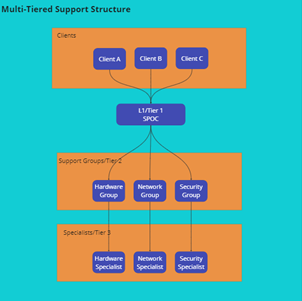
It’s important to note that this is just one example of many possible multi-tiered IT support structures. If your IT service desk is large, a good practice is to create email distribution lists for the different support groups – for example, [email protected], [email protected], and [email protected] – and then add the agents to the respective groups.
Onboard end-users
This entails adding end-users to the IT service desk tool so they can create, view, respond to, and even close tickets using the available channels. End-user information can include first name, surname, email address, group or client name, location, and phone number. Most IT service desk tools offer individual and bulk end-user creation via CSV files. Most, if not all, tools don’t charge for an end-user seat, so you can add as many end-users as possible without any cost implications.
However, there’s still more to do when setting up your IT service desk tool – configuring incident priority matrices, business hours, service level agreement (SLA) policies, IT service desk automations, relevant integrations, and dashboards. My next Setting Up an IT Service Desk article covers these activities.
Further Reading
If you enjoyed this article, you may also enjoy some of the related IT service desk articles listed below.
Eusoph Simba
Eusoph Simba is a dedicated and accomplished ITSM manager, currently employed at a prominent cloud computing company in South Africa. With a rich background in information technology and management, Eusoph has established himself as a strategic and versatile professional in the field of ITSM. He has a BBA in computer and management information systems, a Post Graduate Diploma in knowledge and information systems, and over 10 IT-related trade certifications, including PMI-ACP, SDI, and ITIL. Eusoph can be reached at [email protected]. All opinions are his and may not represent those of his employer.

