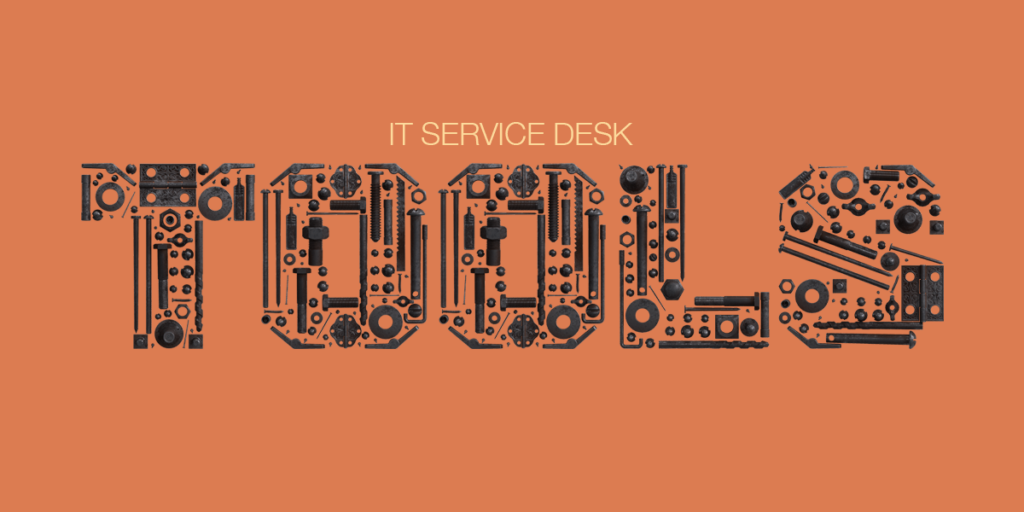This IT service desk tool article considers the technology an IT service desk team uses to provide support and assistance to end-users. This is more than the ticket management, IT service desk, IT help desk, or IT service management (ITSM) software that allows IT support teams to manage incoming requests, track issues, and ensure efficient communication and problem-solving. The tooling and other equipment required will vary depending on the type and structure of the IT service desk that your organization chose. For example, some IT service desks need telephony systems, while others do not. However, you might be obliged to get some common IT service desk equipment for your IT service desk team. This includes desktops and laptops, headsets, UPS systems, remote access software, diagnostic and monitoring tools, physical ergonomic equipment, and IT service desk tools (discussed next).
This article considers the technology an IT service desk team uses to provide support and assistance to end-users. Read it here. #servicedesk #ITSM Click To TweetIT service desk tools explained
An IT service desk or ITSM tool is an application or platform designed to support the management and delivery of IT services within an organization. It’s a single point of contact between an IT support organization and its end-users and business partners, where end-users can request help and receive IT support. Many IT service desk tools nowadays are cloud-based, meaning that they can be accessed by IT support team members wherever they are located. This removes the financial burden of self-hosting and helps you keep track of all your end-user IT support interactions in one place.
Many people use the terms “IT service desk” and “IT service desk tool” interchangeably, but there’s a difference. An IT service desk is a concept or a functional team within an organization that serves as a single point of contact between its IT department and end-users. On the other hand, an IT service desk tool is software designed to facilitate, support, and enhance the activities of an IT service desk.
Selecting your IT service desk tool
There are many IT service desk and ITSM tools out there. Therefore, it’s important to do proper research and analysis before choosing one. A good starting point is to use readily available research done by experts in the industry. The ITSM Platform Magic Quadrant by Gartner has traditionally been used to provide organizations with a snapshot of the ITSM vendor landscape and help them make informed decisions when selecting an IT service desk tool vendor for their IT service desk.
However, it’s important to note that the Magic Quadrant doesn’t give a complete review of the IT service desk tool. This insight is shared within the Magic Quadrant’s sibling report – the Gartner Critical Capabilities for ITSM Platforms. Also, the ITSM Platform Magic Quadrant was retired by Gartner in 2022 and replaced with the Gartner Market Guide for ITSM Platforms 2023.
Procuring organizations should consider their specific requirements and goals when evaluating and selecting an IT service desk tool. This includes the pricing of the IT service desk tool. This is often the primary determining factor for IT service desk tool selection, especially in small-to-medium-sized organizations. If an IT service desk tool has pricing tiers or pricing plans, adding more functionalities can mean moving to a more expensive plan. Plus, the reverse is true. So, if necessary, try to find a balance in pricing by separating the core must-have capabilities you need from the nice-to-have capabilities.
How do you know you are picking the right IT service desk tool? This article explores. #ITSM #servicedesk Click To TweetHow do you know you are picking the right IT service desk tool?
It all boils down to which IT service desk tool will cover most of your IT service desk requirements (and still be within budget). It’s common to send a request for proposal (RFP)-style document to the considered IT service desk tool vendors where you list all your key IT service desk requirements. The vendor with a “yes” or “no” if their tool can perform those functions. This should be followed up by demos of the highest-rated IT service desk tools. It’s important to note that you might not find an IT service desk tool that provides all your IT service desk requirements for your budget. If this happens, for the requirements with a “no,” check if:
- There’s a trusted third-party application that can be used with the tool
- The requirement is part of the IT service desk tool’s future development roadmap
- It’s a must-have or a nice-to-have.
Also, check the IT service desk tool’s user reviews and references. Seek feedback from other organizations using the IT service desk tool and learn from their experiences.
This article provides a non-exhaustive list of some of the requirements you should consider when selecting an IT service desk tool. #servicedesk #ITSM Click To TweetAn IT service desk tool requirements checklist
Below is a non-exhaustive list of some of the requirements you should consider when selecting an IT service desk tool:
- Framework alignment – Does it conform to your preferred ITSM framework?
- Cost – Can you afford it?
- Performance and reliability – Does it offer high performance and uptime, as any downtime will disrupt business operations and impact end-user satisfaction?
- Functionality – Can it support all your ITSM modules?
- User-friendly – Does it provide ease of use and a positive user experience?
- Supports multiple channels – Does it support multiple channels like email, portal, phone, live chats, mobile apps, etc.?
- Scalability – Can it handle increased demand or growth?
- Configurability and flexible automation capabilities – Does it allow you to automate some of the functionalities that are not “out of the box” to meet your specific IT service desk needs?
- Flexible reporting and analytics – Does it allow you to create intuitive reports and help you with data analytics?
- Supports integrations with other commonly used tools – Does it allow you to integrate with other tools, e.g., collaboration tools, monitoring tools, mobile apps, etc.?
- Dashboard functionality – Does it provide real-time, visualized insights and metrics related to the performance, status, and key indicators of the IT support operation?
- Security and compliance – Does it ensure the protection of sensitive data, maintain regulatory adherence, and safeguard the overall integrity of the tool?
There’s still more to come on setting up an IT service desk; please look out for my next article, which covers setting up your IT service desk tool.
Please comment below if you would add to or change any of this IT service desk tool guidance.
Further Reading
If you enjoyed this article, you may also enjoy some of the articles listed below.
Eusoph Simba
Eusoph Simba is a dedicated and accomplished ITSM manager, currently employed at a prominent cloud computing company in South Africa. With a rich background in information technology and management, Eusoph has established himself as a strategic and versatile professional in the field of ITSM. He has a BBA in computer and management information systems, a Post Graduate Diploma in knowledge and information systems, and over 10 IT-related trade certifications, including PMI-ACP, SDI, and ITIL. Eusoph can be reached at [email protected]. All opinions are his and may not represent those of his employer.