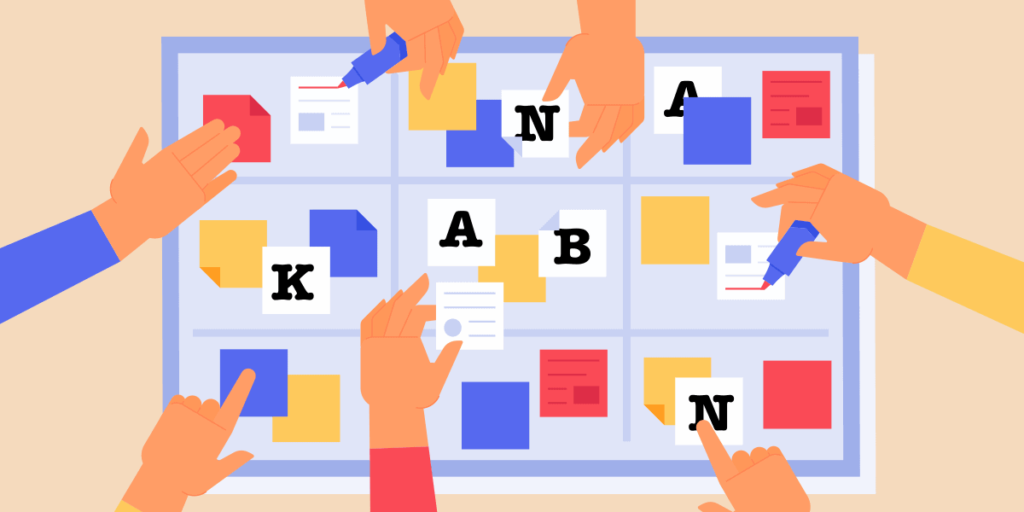Kanban is a popular work – or workflow – management tool. Especially in the worlds of Lean, Agile, and DevOps. It’s also increasingly used in IT service management (ITSM) to provide focus on and insight into work tasks and flows. For example, for managing incident ticket queues.
Kanban offers a visual overview of all of the work to hand, provides insight into the status of individual work items, and – importantly – offers motivation to people because they can see their work progressing from left to right on the Kanban board. This is from the “to do” (or “to-be-started”) column through to the “completed” column. It also allows team leaders and managers to understand workload levels, work blockages, and individual and team performance.
This article by @ArielG_ offers up advice on how to get started with #Kanban. Click To TweetSo, how should you get started with Kanban?
1. Understand what Kanban is. Importantly, that Kanban boards aren’t simply about work visualization. Wikipedia states that: “Kanban is a lean method to manage and improve work across human systems. This approach aims to manage work by balancing the demands with available capacity and improving the handling of system-level bottlenecks. Work items are visualized to give participants a view of progress and process, from start to finish usually via a Kanban board. Work is pulled as capacity permits, rather than work being pushed into the process when requested.” It’s therefore key to appreciate that Kanban will allow you to better manage workflow and to identify issues and improvements.
2. Understand the Kanban board’s basic principles. That columns represent work “states” and cards represent individual pieces of work. The goal is to move each card across the columns/states – from left to right – through to completion. The board’s “bigger picture” shows the entirety of the work in progress for both individuals and teams.
3. Try not to overcomplicate things. Try to start simply. You can always adapt your Kanban board on-the-fly if it’s needed. Importantly, make your board easy to access and easy to use. This increases the probability that you and your colleagues will bring the boards into ways of working.
If you're getting started with #Kanban try not to overcomplicate things says @ArielG_. Try to start simply. You can always adapt your Kanban board on-the-fly if it's needed. Click To Tweet4. Make your Kanban board reflect your way of working. Match the various Kanban board states to your organizational practices. For example, you might need “waiting for review” or “waiting for approval” columns. Visibility of this will help to prevent work from being held up in the workflow.
5. “Chunk” your work carefully. Make each card an independent piece, or chunk, of work. This will help to manage flow and work-in-progress (WIP).
6. Set up use policies for shared Kanban boards. If a single Kanban board is used by a team, then policies that define when cards can move between columns will be needed. In particular when work is complete. The policies will need to be communicated to, understood, and agreed on by all participants.
7. Use the Kanban board to monitor, and limit, WIP. Look out for the “red flags.” For example, too many cards in the “in progress” or “doing” column. Remember the principle of “pull” over “push” as cards, and work, move from left to right to the “completed” column.
From limiting work in progress to identifying blockages and other limitations, here @ArielG_ provides his advice for getting started with, and succssfully using, Kanban boards. #Kanban Click To Tweet8. Review the Kanban board to identify blockages or other limitations. This might include the level of the board’s adoption, the timeliness of board updates, or the identification of “hidden work.”
9. Consider using a “digital” board. While a Kanban board can be run using post-it notes, there’ll likely be circumstances – especially in this post-COVID world – where a digital board that can be accessed from anywhere is more appropriate. Digital Kanban board capabilities might be built into existing business tools or there are focused products/services available such as Trello.
10. Don’t forget improvement over time. There’ll likely be changes to workflows, perhaps due to Kanban board use, that will cause your board(s) to evolve. It could also be the desire to use more of the available digital Kanban board capabilities. So, be prepared for this.
So that’s my 10 tips for starting with Kanban. What would you add? Please let me know in the comments.
Ariel Gesto
Ariel is a driven executive with 15+ years of experience, passionate about technology and innovation, and Endeavor entrepreneur since 2013. Proven leadership in building successful businesses from startup to success, with the ability to blend market research and analysis with technical innovation to deliver winning solutions.