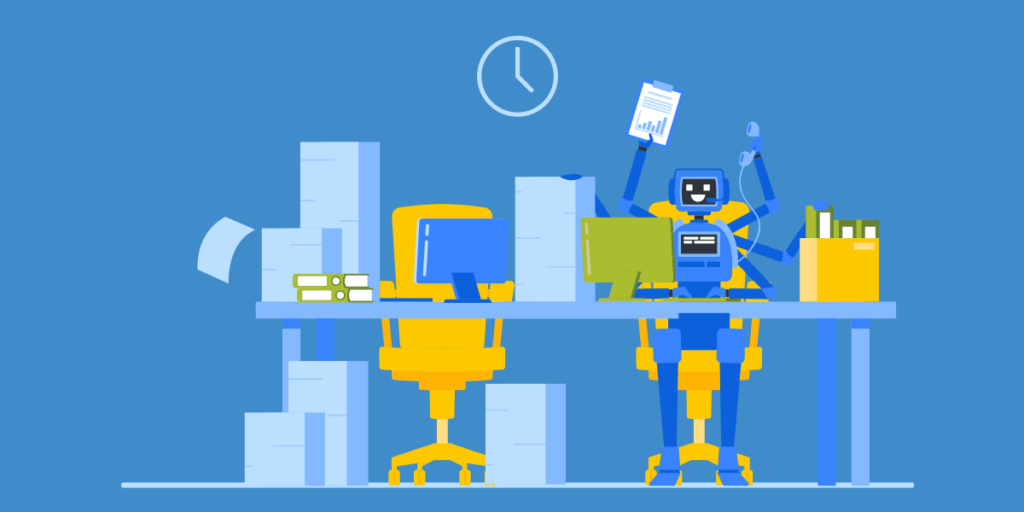Switching or implementing an IT service management (ITSM) solution within your organization, be it a school, business, municipality, or manufacturing facility, can empower your organization’s systems, IT, and service teams and help them serve others in the organization more effectively and quicker thanks to IT helpdesk automation.
Some of the most apparent tells (that it’s time to make the ITSM tool switch and add automation) include:
- Staff complaining about tedious manual tasks related to getting their internal needs addressed and questions answered
- Expensive and cumbersome workflows
- Lack of insight and the inability to run reports
- The failure to share organizational knowledge throughout the organization.
Have you not changed your ITSM environment in years because making minor changes is too cumbersome and expensive? Then it might be time to move on. The good news is that most modern ITSM tools will support your organization without overloading your team(s). They provide task automation (one form of IT helpdesk automation) and easy reporting to save valuable time and resources. Of course, there are other outcomes to expect, but I’d like to dig into some of the most basic examples of how an ITSM solution can help your service desk. While some of the following tasks may seem commonplace, my frequent conversations with IT leaders and service desk managers suggest that these issues and questions often go unanswered.
Log a service request ticket with automation
Surprisingly, people often don’t know about this automation or how to do it. If you’re operating a customer-built solution or if you’ve provided little education or guidance for how your user base should contact your service desk, it’s no wonder. Likewise, if you go through building out a portal that people understand for how to log a ticket, are they able to navigate the ticket portal?
If you’re implementing a logging solution out of the box, are you evaluating how users plan to navigate the portal? While it may seem intuitive, a service ticket logging system should be virtually appealing. If it’s not, it won’t be used. It should also provide a customizable list of knowledge and self-help options to determine how to acquire the services users need.
Another factor to consider – and it’s an important point – is that all content in the ticket logging system (the knowledge management portal) is linkable to a specific service area. So, for example, for help with computers or printers, the service links take users directly to the place where they can find the service they need. Unfortunately, legacy tools or old home-built solutions are not integrated with the knowledge items which is a pain when it comes to IT helpdesk automation.
Information collection through submitted logs
For more advanced services, users should easily click on a form for questions or advanced issue remediation. Here’s the reason: If you’re expecting to take knowledge from generic submitted forms, you’re limited regarding what information you can collect, nor can you determine the correct amount of data. As a result, your systems admin team must conduct a great deal of triage to solve the issue. The advice here is to build out forms that collect all of the information needed to complete the ticket with the narrowest margin for error and one that is designed to reduce redundancies, errors, and your team’s resources.
The ideal outcome should always be leading your users to self-solve, in particular leveraging IT helpdesk automation capabilities.
Ticket management and automation
Accurate data through the proper use of forms and collection improves business decisions downstream. This need might be desired but not practical in many cases with legacy solutions. The information that flows into the service management solution is just as important as the data you’re able to pull out. If you can’t reach or use the inputted data, you’re unable to take action on it, respond accordingly, nor are you likely going to be able to get to the root of the issue quickly.
Let me try to provide more detail to show you what I mean. If you allow users to input the correct data to address the ticket through structured forms and submission pathways, you may automate a portion of your ticket management functions. Nevertheless, any collated data from the ticket entry forms that users submit are searchable for the solution’s lifetime. Hence, your service desk team members can view historical information tagged to a specific issue (“printer issue 990 …”), and you can place knowledge items in the communication with the user who logs the ticket.
For every ticket submitted, you can see the history of that ticket and the item serviced even when the item (a printer, for example) is serviced because of multiple tickets. All information is indexed based on the ticket type and template, and the department and user served.
Forms creation best practices
When creating user forms to collect the data needed to service their needs, there are best practices in my experience. For example, organizations just starting should consider coding-free drag-and-drop form creation to build templates for all of their needs including automation exploitation.
Responsibilities management
For those working in the service desk solution, several factors may help your teams improve their roles’ functionality and keep teams on task. Some of the most critical factors for these solutions are how to manage workflow within these solutions. Your teams must be able to identify where assets and processes fit into the organization.
Some of the most basic ways to gain insight into your processes are to have access or understanding of what those processes are. So, if a server goes down, you can see who and what is affected by the down server. Any outages are notable and identifiable, and publishable in the service portal. When outages occur, the service teams must be able to communicate with others easily and throughout the organization through native chat, email, and omnichannel.
Likewise, technicians can access task boards to show them what they’re supposed to work on, showing them the different types of activities today, coming up, or coming soon. Likewise, tracking solutions, known as Kanban boards, can support your service desks’ agile way of working, including lanes associated with ticket categories and ticket assignment.
Performance management and automation
In service management, performance is paramount. Configurable, widget-based reports built on data within the solution can provide an easy-to-digest visual overview of your department’s performance. Within the tool, service desk teams can schedule reports for automatic submission to those who need them and create any report, KPI, and data subset desired.
ITIL-based processes and operational support
Standardizing service delivery is essential to working seamlessly with other departments and increasing team efficiency. ITSM can facilitate contract and service level management to safeguard the quality of your service delivery. For example, as incoming calls are logged, service level agreements pop up automatically, allowing you to stay in control of deadlines and deliver outstanding services thanks to IT helpdesk automation.
A service management suite also facilitates operations management for preventive maintenance activities, fleet or smoke detector testing, boiler room maintenance, and server maintenance. These operations are schedulable and trackable for more efficient resolution and tracking.
So there’s much that a modern ITSM tool can do to help solve IT help desk issues using automation. What does yours need help with? Please let me know in the comments.