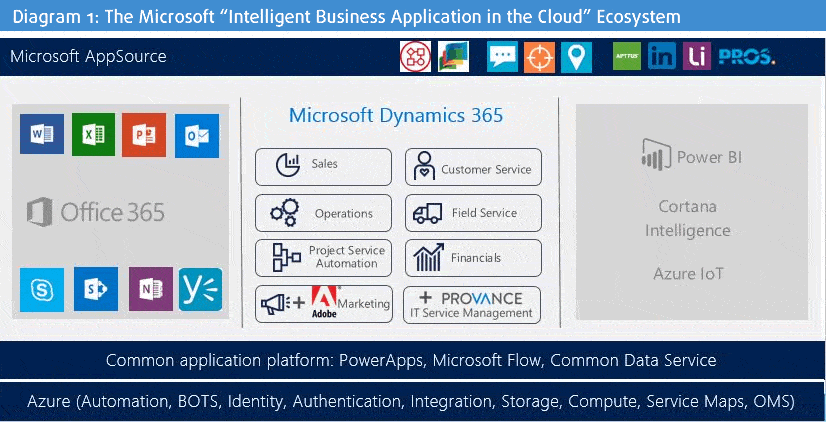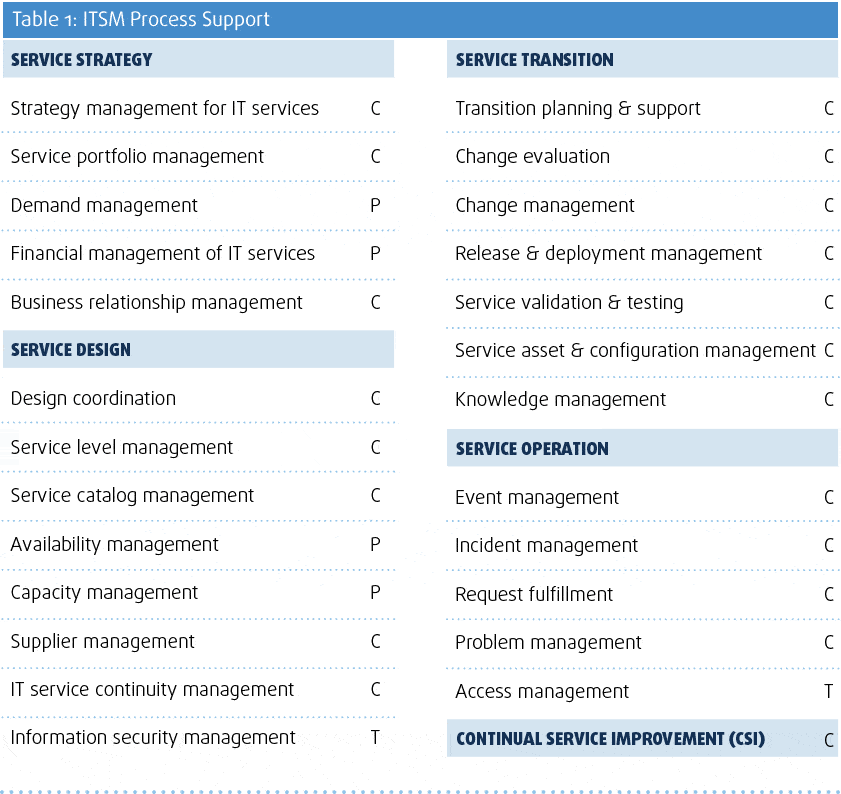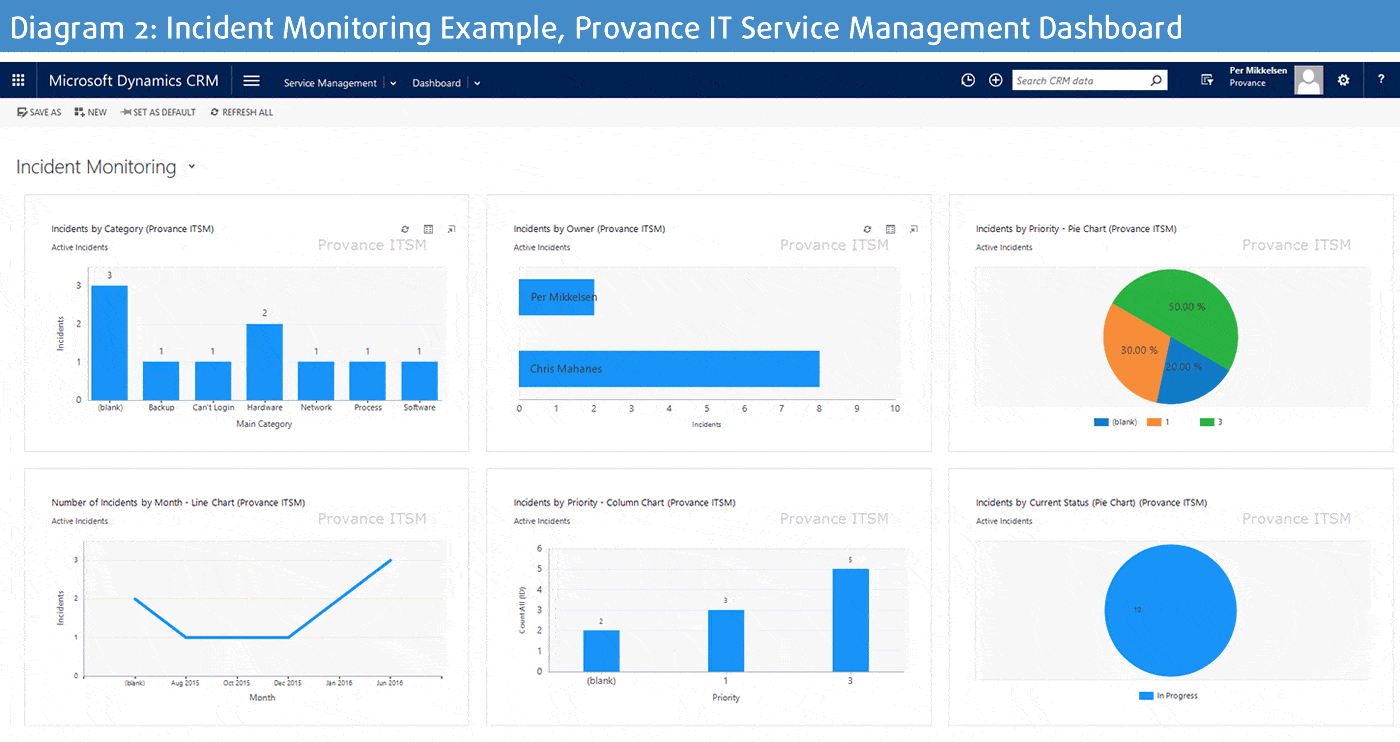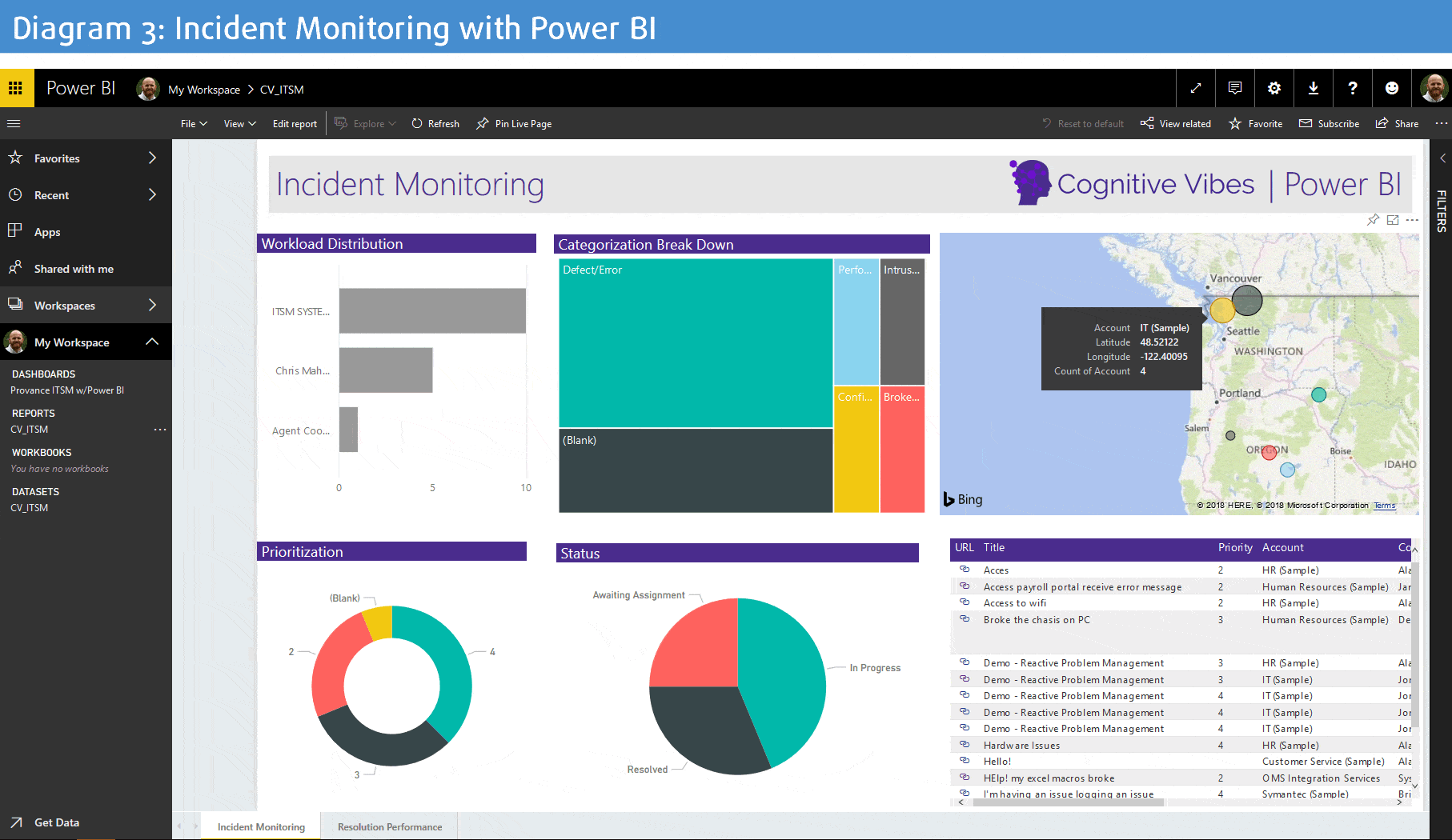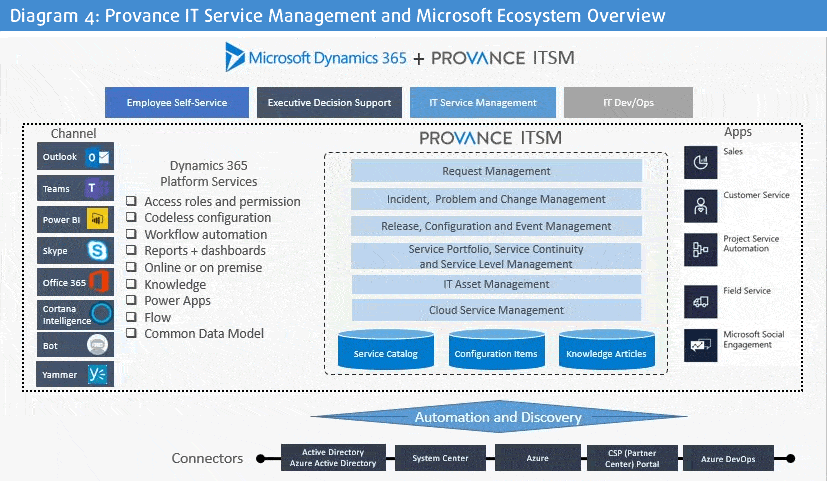There is now a new Solution Snapshot for Provance ServiceTeam ITSM Enterprise 2.0 published in October 2023. This is an in-depth review of the IT service management (ITSM) tool Provance IT Service Management v. 1903. Originally written in January 2017, it was updated by Stephen Mann, Principal Analyst and Content Director at ITSM.tools, in April 2019. The review includes: solution functionality, solution technology, pricing and implementation, go-to-market strategy, and key customers.
Solution overview
Provance IT Service Management is a modern ITSM and IT asset management (ITAM) solution built on the Microsoft Dynamics 365 platform. The latest version was released in March 2019 and is available via both software-as-a-service (SaaS) and on-premises delivery models. Provance IT Service Management is PinkVERIFY certified for 11 ITIL processes, has achieved several Microsoft certifications, and won several awards including Microsoft 2018 Business Application Platform Partner of the Year (please click here for more info). A trial version of Provance IT Service Management is also available on Microsoft AppSource. In ITSM.tools’ opinion, Provance IT Service Management is a good alternative to traditional ITSM tools for organizations wishing to leverage existing and future investments in Microsoft products. As the solution is a third-party application built on the Microsoft Dynamics 365 platform, customers can also benefit from Microsoft’s ongoing investment in the Microsoft Intelligent Cloud and new technologies.
Key strengths, improvement opportunities, and product roadmap
Key Differentiators
Value-for-money based on the available ITSM capabilities; integrated ITAM (at no additional cost); interoperability across other Microsoft platforms including Office 365 and Azure; support for Cloud-based and built-in automation – in Dynamics 365 – as well as leveraging Microsoft Azure Automation, Orchestrator, and PowerShell.
Solution Roadmap
Short term, Provance plans to deliver new functionality in its service catalog, automation, Cloud Service Management, and ITAM capabilities. Plus, deeper integrations with Microsoft cloud-based operations management and monitoring systems such as Azure Monitor, Log Analytics, Azure Service Maps, and Project Service Automation. Longer term, Provance plans to continue investment in leveraging Microsoft-based technologies such as Azure Cognitive Services, Dynamics 365, Portals, Flow, Power BI, and Power Apps.
Solution functionality
Provance IT Service Management is a third-party business application built on Microsoft Dynamics 365 – a single platform through which customers have access to Microsoft’s Customer Engagement and Finance & Operations cloud solutions. These Microsoft solutions are now unified into a single cloud service (see Diagram 1.), with purpose-built applications to support specific business functions including: General Customer Service, Field Service, Project Service Automation, Finance, Sales, and Marketing.
There’s also the ability to use other third-party applications built on the Dynamics platform. Plus, interoperability across Microsoft solution platforms such as: Office 365, Azure, PowerApps, Flow, Common Data Service, Azure Monitor (formerly OMS), Intune, System Center, Active Directory, Power BI, and Azure DevOps Services (formerly Visual Studio Team Services).
In ITSM.tools’ opinion, this allows customer ITSM teams the opportunity to benefit from newer technologies, such as business intelligence and machine learning, far more quickly than with traditional ITSM tools.
Source: Provance Technologies, Inc.
Provance IT Service Management is currently available in English, with other key languages in the roadmap. Microsoft Dynamics supports 45 languages and Provance makes each of them available when required in sizeable deals.
Core ITSM capabilities beyond incident, problem, and change management include:
- Service level management – service desk agents and management can focus on what’s important to customers and are warned of impending service level agreement (SLA) breaches. This also includes operational level agreements (OLA) to enable internal thresholds and underpinning contracts (UC) for third-party vendors.
- Release and deployment management – to better control and manage software updates and deployments, including the required governance and internal and external communications. This includes integration with Azure DevOps to provide a DevOps tools chain.
- Self-service portal – allowing the service desk to deflect tickets and to provide end users with an easier way to efficiently and effectively resolve common and minor issues.
- A configuration management database (CMDB) – more detail on this can be found at http://www.provance.com/blog/cmdb
- Cloud service management – the management of Azure within Provance IT Service Management. The Azure integration includes an auto-populated CMDB, consolidated view of subscription schema, real-time online diagnostics and configuration management, and automatic synchronization of services. Additionally, there’s an Azure Governance integration.
- Knowledge management – tickets auto-display relevant knowledge base articles, giving service desk agents the information they need when they need it, and end users can access relevant articles within the self-service portal.
- IT Asset Management – supporting effective analysis, budgeting, and operational planning. The service desk has visibility of asset information and asset managers have insight into incidents and requests related to assets for more efficient and cost-effective service delivery and asset management.
ITIL Process Support
Provance IT Service Management’s support for the 26 ITIL processes is as follows – denoted as one of completely (C), partially (P), via another company offering (O), via a third-party offering (T), or not supported (N):
Source: Provance Technologies, Inc.
The solution is certified by PinkVERIFY for 11 ITSM processes:
- Incident management
- Problem management
- Change management
- Request fulfillment
- Release and deployment management
- Knowledge management
- IT service continuity management
- Service portfolio management
- Service catalog management
- Service level management
- Event management
Reporting & Analytics
Provance IT Service Management has specific dashboards related to 11 ITSM processes: incident management, problem management, change management, service request fulfillment, release management, knowledge management, service continuity, service portfolio management, service catalog management, service level management, and event management. The dashboards are organized by the five ITIL publications – service strategy, service design, service transition, service operation, and continual service improvement. In addition to process and role-based dashboards, IT users can create their own and share them with colleagues or workgroups.
Reports can be created using Word or Excel templates. These can be targeted to different audiences – for executives and managers, other departments (such as finance), or in the case of managed service providers (MSPs), their customers.
Source: Provance Technologies, Inc.
In addition to dashboards and reports, Microsoft Power BI is fully integrated to Dynamics 365 – providing IT users with a suite of business analytics tools with which to analyze data and share insights.
Source: Provance Technologies, Inc.
Additional Capabilities of Note
- IT asset management – to better control costs, increase efficiency, and reduce risk across the entire asset life cycle – from request to disposal. Both ITAM and ITSM benefit from the integration – incident resolvers can see asset details, warranties, and life cycles; while asset managers can see the history of asset-related incidents and changes.
- The ability to leverage the Microsoft Cloud ecosystem – for example, Power BI and Cortana Intelligence for predictive insights and prescriptive advice.
In our opinion, both are much needed capabilities for ITSM practitioners struggling to manage costs and risks, while at the same time striving to improve operational performance and service quality.
Solution technology
Provance IT Service Management can be deployed as a SaaS or on-premises solution (or a combination of both) on a Microsoft or non-Microsoft infrastructure. Provance states that 75% of customers have deployed its solution online overall, with 91% of customers in last 18 months deploying online.
As a native solution on Microsoft Dynamics 365, Dynamics 365 is required for Provance IT Service Management.
Solution Architecture
A strength of Dynamics 365, and thus Provance IT Service Management, is the ability to configure without scripting or customization – it has wizards, with drag-and-drop form, field, process, and business rule creation and modification.
Multiple use/access options are supported natively by Dynamics 365 including tablets and smart phones. Users can install an app for Windows, iOS, and Android mobile devices, or can run the Dynamics 365 web app on their device’s preferred browser.
Diagram 4 shows Provance IT Service Management’s capabilities in the context of the Microsoft Dynamics 365 platform:
Source: Provance Technologies, Inc.
Solution Security & Scalability
Provance IT Service Management runs natively on Microsoft Dynamics 365 as part of Microsoft’s cloud environment, which includes data redundancy in multiple locations for business continuity and enterprise-grade levels of security, privacy and control, compliance, and transparency. In our opinion, the Microsoft Cloud capabilities will instill customers, and the entities they need to provide regulatory or governance-based assurances to, with a high level of reassurance.
Microsoft states that Dynamics 365 is highly scalable both in the cloud and on-premises and has been tested with up to 500,000 concurrent users. As a Microsoft Cloud service, availability, business continuity targets, and assessment processes are fully managed by Microsoft as part of the online service from Microsoft datacenters globally. With Microsoft Dynamics 365 services designed and operated in line with ISO 27001, ISO 27018, Safe Harbor, and SSAE16 SOC1 Type II. More information is available at https://www.microsoft.com/online/legal/v2/en-us/MOS_PTC_Security_Audit.htm.
Latest Release
New SaaS and on-premises releases of Provance IT Service Management are delivered simultaneously with a monthly release cadence. This ensures Provance ITSM is always up to date and compliant with the release cadence of Dynamics 365.
Provance believes the four most important new capabilities released in the last twelve months to be:
- Cloud Service Management for Azure – which creates a bridge between Azure and Provance IT Service Management, providing the IT service desk with greater visibility and the ability to manage Azure subscriptions and resources from with Provance IT Service Management.
- Azure Governance integration – Provance IT Service Management automatically syncs the compliance status (already set within Microsoft Azure), allowing the service desk to see at-a-glance if Azure subscriptions and resources are compliant.
- Software Asset Management – which gives IT visibility into, and control of, their software environment, letting asset managers make more informed and better decisions with service management information at their fingertips.
- ITSM Service Desk App – the first role-based interactive application within Provance ITSM utilizing Microsoft Unified Client Interface. The ITSM Service Desk lets Tier 1 and Tier 2 support gain easy access to the most common support functions, improving efficiency and visibility of current workloads and activities.
Solution pricing and implementation
Each Provance IT Service Management user requires a Provance User License which includes both ITSM and ITAM functionality as well as all the Provance connectors. There are subscription user licenses for SaaS and perpetual user licenses for on-premises. Annual support and maintenance is included in the subscription license and is an additional 20% of the license cost for on-premises. This includes incident and problem resolution of any software issues, as well as customer self-support via a knowledge base, forums, and blogs. It also includes access to new version releases. Provance states that most customers purchase support and maintenance, as staying current with releases is important to them. A license for Microsoft Dynamics 365 is also required. There are multiple options and prices, so please contact Provance or Microsoft for details.
The Provance IT Service Management User License MSRP is US$40 per user per month for SaaS and US$652 for the perpetual on-premises license. Various subscription terms as well as segment (government and education) discounts are also available. In licensing terms, “users” are service desk agents and other IT staff participating in ITIL processes. In ITSM.tools’ opinion, if a company has already invested in or is adopting Microsoft Dynamics 365, Azure, and Office 365, then Provance IT Service Management offers them good value for money for the available ITSM capabilities.
The level of professional services required for deployment will vary based on a variety of factors including: the types and complexity of automation, the number of integrations, the scope of ITIL processes deployed, and the number of services being managed. Provance has sample deployment templates of 150 hours, 400 hours, and 1,000+ hours, which are typical scopes of work. Their partner eco-system (outlined below) also offers professional services packages.
Deployment
The Provance IT Service Management deployment approach is often driven by the customer maturity and the ITSM processes already in use. The most common approach is to deploy in phases starting with service catalog, request fulfillment, and incident, problem, and change management.
The deployment/implementation time is more dependent on the scope of services, customer maturity, and the amount of automation and integrations than it is customer size. Project resource availability also plays a part, with functional consultants and business analysts key. Large customer scenarios can also require more technical capabilities to enable custom integrations and automations. But as an estimate, a small deployment is four weeks, medium is eight weeks, and large is 12+ weeks. Where a small deployment is considered to be companies between 1,000 and 3,500 employees (with circa 30 users), medium is 10,000 employees (circa 300 users), and large is companies with 25,000+ employees (750+ users). However, deployments will take longer than this when the internal alignment of common terminology (around the services delivered) as well as the consolidation of multiple service and asset silos require agreement between different corporate departments.
System administrators require Microsoft Dynamics 365 training, with courses available from the Microsoft ecosystem based on the depth of their knowledge and required expertise. Training for Provance-specific administration is delivered as part of the deployment and supported by training manuals. IT users are trained as part of the deployment and the “train the trainer” approach is typically employed so customers can train new users in the future. Online training is also available via the Provance Community.
Integrations
Provance offers numerous Microsoft connectors, including Microsoft Office 365, Microsoft CSP Portal, Azure, Microsoft Power BI, Flow, Common Data Service, Azure Monitor, Microsoft Azure DevOps, and Microsoft System Center – System Center Operations Manager (SCOM), System Center Configuration Manager (SCCM), and System Center Service Manager (SCSM).
Alternatively, the Dynamics 365 SDK contains resources – including an architectural overview of Microsoft Dynamics 365, the entity model, security model, web services, and sample code – designed to help customers build vertical applications using the platform. This is a guide for developers writing solutions, server-side code, client applications and extensions, custom business logic, plug-ins, integration modules, and custom workflow modules. Microsoft Flow can also be used to automate time-consuming tasks and processes.
Post-Sales Support
Customers can use the User Portal within Provance IT Service Management to review knowledge, submit requests for support, and check ticket status. The following SLAs apply to incidents:
- Priority 1 – system unavailable. Response, i.e. when issue resolution is commenced, within two business hours. Resolution within eight business hours.
- Priority 2 – system available with a degree of manual workarounds. Response within four business hours. Resolution within 24 business hours.
- Priority 3 – system available, minor query. Response within twelve business hours. Resolution within 36 business hours.
In addition to standard support and maintenance, Provance also offers a Managed Support Agreement to assist customers in their use and optimization of Provance IT Service Management. This includes access to professional services and support to answer questions, provide training, or for solution configuration enhancements.
Customer upgrade times are dependent on the number of customer customizations and if new functionality is released in the update. Typically, an upgrade takes between one hour and five days. The platform has built-in management capabilities that protect customer-specific customizations, with upgrades additive in nature to ensure their integrity, and during upgrades the customer can chose whether to overwrite or maintain their customizations.
Solution go-to-market strategy
Provance has customers in 32 countries around the world, across a wide range of industries. Key verticals are MSPs and the public sector, however the Provance IT Service Management solution is equally applicable to all industry verticals.
Provance’s primary focus is currently Western Europe and North America but it has customers and over 90 partners globally – with over 50% of revenues currently achieved through partner channels.
Provance IT Service Management is marketed with five key benefits:
- Leverage existing and future investments in Microsoft technology
- Support business success
- Improve user experience
- Demonstrate value
- Maximize flexibility
Which we believe are very much in tune with the drivers and critical success factors for modern ITSM teams and the organizations they support.
Partner Ecosystem
Provance has a variety of partner options to support customers worldwide including Microsoft Consulting Services, and global and local partners. Organizations can reach out to Provance who will connect you with the appropriate partners. For a full list of partners by region please visit the Provance website: https://www.provance.com/partners/find-a-partner/
Key customers
Since the Provance IT Service Management solution was acquired from AlfaPeople in December 2015, Provance states that it has seen over 100% growth in its ITSM customers.
Provance has hundreds of customers globally – circa 60% are in North America with most of the remainder in Europe and Australia. Customer size varies greatly but is typically between 2,000 and 25,000 employees.
Key customer examples include:
- Microsoft Office Engineering, an ITSM provider for the Microsoft Office product group. They sought to modernize and automate operations to offer better, faster service. It adopted Provance IT Service Management and Dynamics 365. The case study can be found at
- Ultima Business Solutions, an MSP in the United Kingdom, drove automation, innovation, and transformation – to deliver greater value to their customers – with Provance ITSM. The case study can be found at
- Hosters, an MSP in Denmark that runs their entire operations on the Microsoft Dynamics 365 platform. The case study can be found at http://www.provance.com/customers/success-stories/hosters
- Education Networks of America (ENA), which provides infrastructure-as-a-service (IaaS), broadband, Wi-Fi/LAN, voice, and video solutions to school systems and libraries across the US. It wanted a single application capable of delivering against their requirements for ITSM, and sales and marketing, as well as a platform capable of running multiple line of business applications. The case study can be found at http://www.provance.com/customers/success-stories/ena
Solution summary
In ITSM.tools’ opinion Provance IT Service Management is a capability-rich ITSM solution aimed at organizations of all sizes, across all verticals. An existing, or new, investment in Microsoft Dynamics 365 is required but this also offers up access to not only Microsoft’s CRM- and ERP-related capabilities, but also a wealth of other Microsoft technologies – such as business intelligence and machine learning – that can be applied to ITSM operations.
We believe that Provance IT Service Management offers a strong set of ITSM capabilities for the cost, which is enhanced further with the included ITAM capabilities. The use of the Microsoft Dynamics 365 platform, and its CRM capabilities, also fits well with the growing trend for moving external and internal support closer together and the exploitation of enterprise service management opportunities through wider ITSM tool use and bespoke applications.
Company overview
Provance is a privately-owned company headquartered in Gatineau, Quebec, Canada. It has been an independent vendor of IT management solutions since 1997 and has a history of building software solutions for the Microsoft ecosystem. In 2016, Provance released Provance IT Service Management, which it considers the most Microsoft-centric ITSM product on the market. Provance is a Microsoft Strategic Global ISV Partner, a Microsoft Gold Cloud Customer Relationship Management competency partner, a Microsoft Inner Circle member, and recently won the 2018 Microsoft Business Application Platform Partner of the Year award.
More information can be found at:
- Website: http://www.provance.com
- Product brochures: https://www.provance.com/resources/
- Webinars: http://www.provance.com/resources/webinars
- Free trial via Microsoft AppSource: https://appsource.microsoft.com/en-us/product/dynamics-365/provance-itsm.b53e59b6-d92d-422d-b90f-66c3eb342f6b?tab=Overview
- Modern Service Management:
Stephen Mann
Principal Analyst and Content Director at the ITSM-focused industry analyst firm ITSM.tools. Also an independent IT and IT service management marketing content creator, and a frequent blogger, writer, and presenter on the challenges and opportunities for IT service management professionals.
Previously held positions in IT research and analysis (at IT industry analyst firms Ovum and Forrester and the UK Post Office), IT service management consultancy, enterprise IT service desk and IT service management, IT asset management, innovation and creativity facilitation, project management, finance consultancy, internal audit, and product marketing for a SaaS IT service management technology vendor.