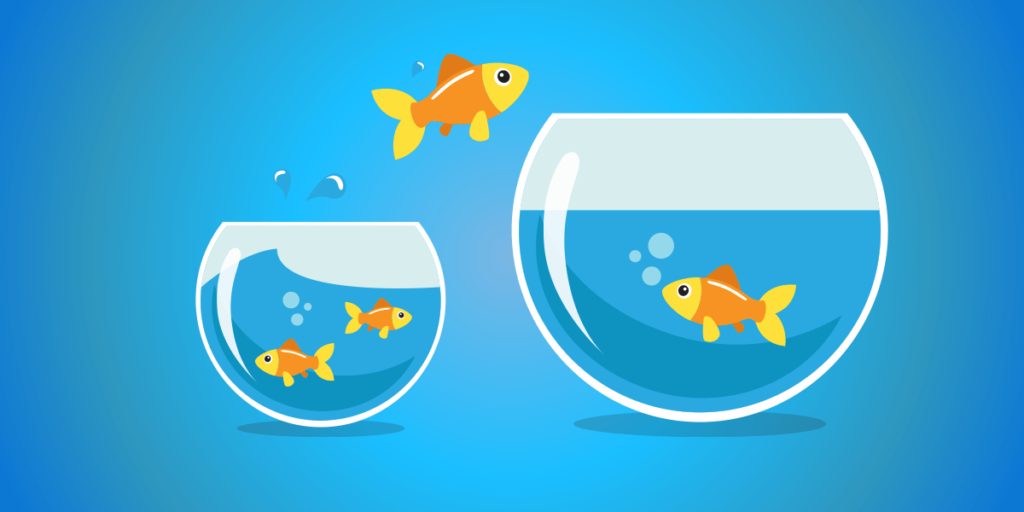Training wheels on your bike, but you’re riding down Mt. Hood on a 12-speed. Your house, bought when you were single and fresh out of college, no longer has enough bedrooms to sleep your three children comfortably. That little side-hustle business you started from your closet during the pandemic took off, and you’ve grown into the garage (of the house you bought fresh out of college). You outgrow things. That’s life. You change; you grow. Your needs continually change. The same can be said of your relationship with your service management solution. We see it all the time: people are stuck with an IT service management (ITSM) tool that’s holding them back.
This article via @TOPdesk shares 8 signs that you might need to move on from your current service management solution. #ITSM Click To TweetIn all of these areas of life, how do you know when to call it quits? While life is messy, some of life’s decisions are more difficult than others. In service management, things tend to be a little tidier, thankfully. That said, we’ve drafted the following eight signs to help you determine when it’s time to move on from your service management solution.
1 – Too much maintenance is required for the service management solution
Some older technologies ― on-premises, specifically ― can cost a lot of money. Updates and upgrades can be burdensome, especially if consultants are needed to implement and update the service management solution. These updates require more maintenance, not to mention all the time, on often already strained resources, your team has to spend on testing and qualifications. If the service management solution turns into a maintenance resource strain or money pit, then it’s time to move on.
If your #ITSM solution turns into a maintenance resource strain or money pit, then it's time to move on – @TOPdesk Click To Tweet2 – Questions and answers are on repeat
“I’ve forgotten my password.” “The Wi-Fi isn’t working.” “I can’t use my email.” How often does your service desk team receive these same questions seemingly on repeat? How much time do they spend logging repeat, easy tickets in the service management solution instead of focusing their energy on value-add tasks and spending their time to better support and elevate the business? Stop wasting time. Implement a self-service portal and point users to it. Educate them about fixing their own issues. Bring your supporting information and FAQs online (in the portal) and point users to them. Get to this point, and you’ll never again have to say the words, “Have you tried turning it off and on again?”
3 – There’s firefighting because of your service management solution but no actual fires
You’re a firefighter, except you don’t wear a helmet nor a fireproof coat. If your service management solution lacks automation features, then you can experience a real strain on the team caused by the volume of work. Service desk responses to tedious manual tasks where team members are rarely challenged can lead to team member burnout and a dive in innovation. Plus, the rest of the organization can soon become a casualty of this tedium.
4 – The service management solution isn’t compatible with your organization’s need
What you once bought may no longer fit your need (as we discussed above). When you first purchased your current service management solution, what was suitable for the organization then may not be the right service management solution for you now.
While innovation and change may lead to excellent outcomes or opportunities for your organization, your now-old service management solution probably is full of fields and data that you no longer use or need. Likewise, it likely doesn’t integrate well with other technology, to say nothing of its ability to meet your need for advanced reporting capabilities. Workarounds don’t create efficiencies; they create complexity. If you’re constantly using Band-aid fixes or bolting on new components to your old technology, rather than finding scalable long-term solutions, it may be time to test drive a new service management solution.
W If you're constantly using Band-aid fixes or bolting on new components to your old technology, rather than finding scalable long-term solutions, it may be time to test drive a new solution – @TOPDesk #ITSM #servicedesk Click To Tweet5 – When other priorities always take precedence
Speaking of workarounds and other technology priorities, if you’re implementing new tools, like CRM systems for different departments, but you’re still awaiting investments in your outdated service management tool, then it’s time to make a stand. Doing anything less may say more about organizational culture and its ability to adapt than it may about the use of the legacy solutions currently being used. What I mean is that while service management solutions are rarely considered mission-critical, they are just that. IT leaders often know this, but conveying these benefits to organizational leadership can be a challenge. The challenge is worth trying to overcome though.
Meanwhile, while the organization probably does have other legitimate priorities and limited budgets, when there’s an obvious need to update the service management solution, ignoring that need over the long term because IT’s not a “profit center” will cost you much over the long haul. Not to mention your ability to empower your team or keep them from burning out. If your service team can work better, then your entire organization benefits.
6 – Service team insight and cooperation is slowing
A member of your service team spent the last hour attempting to solve a user’s ticket only to find out that a colleague was also working on the same issue. What a waste!
So, does your current service management solution provide the insight you need to power your team and organization ― for example, which agent is working on what when? Or what projects and tasks must be picked up when a colleague is out of the office or unavailable? It should.
Quality and insightful workflows aren’t just crucial to your team but to the success of your entire organization. Here’s an example of how: If your IT team arranges a PC for a newly hired employee, you’d expect facilities to have a desk or workstation ready. A reliable and robust service management solution makes these efforts easier. The same example applies to the two help desk employees who otherwise might be working on the same ticket at the same time. Avoidable, in other words.
Quality and insightful workflows aren't just crucial to your team but to the success of your entire organization – TOPdesk #ITSM #servicedesk Click To Tweet7 – There’s no shared knowledge and experience despite the service management solution
Keeping knowledge and other team-related information locked on shared drives, in documents, or in the heads of team members makes solving issues efficiently hard, especially for less experienced members of the service team. The solution to this problem is a robust knowledge base to help individuals gain access to needed information through a few quick clicks and lets the service team share the collected information quickly with end users.
8 – Change is good when necessary
Change is never easy, no matter your age, experience, or situation. Even when you’re looking forward to it, it’s not going to be easy. When you invest time, effort, and resources in your current service management solution, it’s hard to move on from this. But settling for okay is not excellence.
The question you might ask next is, “What if I have to invest too much time into getting a new system?” The question is an enemy of change and an advocate for mediocrity. Sure, some time will be required to move to a new service management solution and create a list of must-haves in your new solution, but avoiding change because your current service management solution is “good enough” is rarely a good enough reason to stay.
So, that’s our eight signs that you might need to move on from your current service management solution. What would you add? Please let us know in the comments.