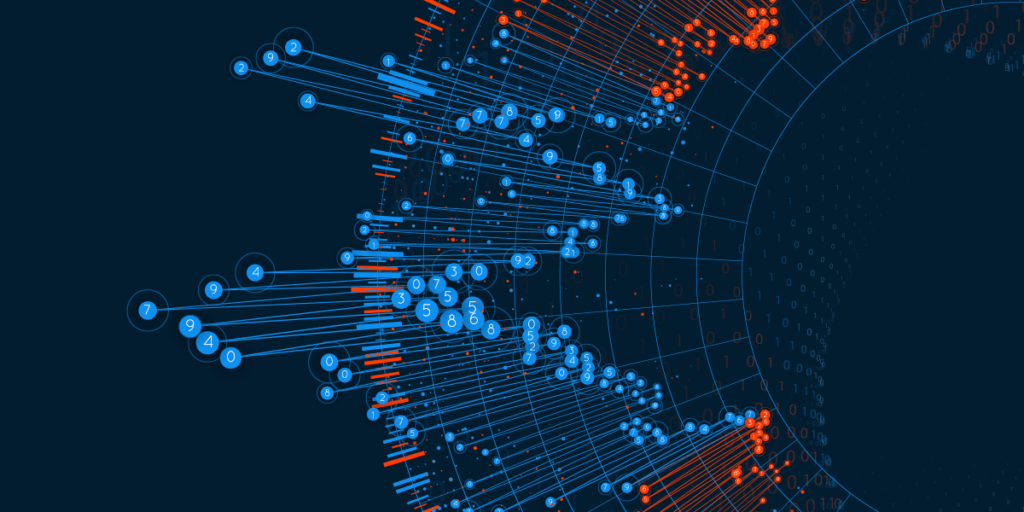Service reliability measures the probability that a system, product, or service will maintain its performance standards for a specified period. It’s a critical part of IT service management (ITSM). A service failure can have cascading effects interrupting other services and important business processes. IT infrastructure mapping is a process that allows ITSM professionals to understand network layouts and integrations between infrastructure components. This IT mapping can make it easier to identify issues, investigate the root cause, and find holistic solutions for service reliability challenges.
In this article, I’ll explain how IT mapping relates to service reliability and describe key features of network mapping tools that can be useful to ITSM professionals.
This article explains how IT mapping relates to service reliability and describes key features of network mapping tools that can be useful to #ITSM professionals. Click To TweetHow Do You Measure Service Reliability?
Measuring the reliability of a service requires collecting metrics using observability. However, in modern cloud-native environments, measuring service reliability can be complex.
Many modern IT services are deployed in containers or cloud-based virtual machines (VMs). A service can consist of multiple containers or VMs distributed across different servers. For example, Kubernetes clusters can be scaled up and down—meaning that a specific container may no longer exist when operations teams review its metrics.
Most organizations collect a lot of data about their services, but only a small part is useful for improving the user experience. For Google, four golden signals can help improve service reliability:
- Latency – the amount of time between a user submitting a request and response from the service. Lower latency is better because it represents faster responses to users.
- Traffic – the amount of demand a service handles. This is typically measured in HTTP requests per second, connections per second, or bandwidth usage. You can also use service-specific metrics such as transactions per minute.
- Errors – the percentage of failed requests. The failure criteria depend on the service, but most commonly, the service responds to the request with an HTTP 5XX error code.
- Saturation – the amount of resources a service consumes out of all available resources. A container is typically assigned a limited amount of computing resources. High saturation indicates that the service may need to be scaled by increasing container resource limits, adding more containers, or increasing server capacity.
What is IT Infrastructure Mapping?
The process of IT infrastructure mapping is the creation of a visual topology of your network infrastructure. This IT mapping process helps you understand the physical and logical layout of the network, which is critical for applications that depend on this infrastructure. You can use infrastructure mapping for troubleshooting to quickly understand the relationship between application and hardware issues.
An IT infrastructure diagram can contain information about components like:
- Servers
- Databases
- Routers or switches
- Firewalls or other security tools
- IPs and ports
With a particular focus on the connectivity and dependencies between these components.
How Can IT Mapping Improve Service Reliability
Drawing an IT infrastructure diagram can give you an idea of your resources and the relationships between these components. It shows local clients, cloud-based clients, and remote servers.
Think of your network diagram as a map that provides comprehensive information about the entire network. This should include downstream and upstream connections, components, and dependencies. Network graphs can be combined with alerts received from IT systems to reduce the time it takes to resolve issues or at least see which parts of the network need to be investigated.
Network maps can be complex – especially in geographically dispersed setups where the deployment includes more than one type of infrastructure and is managed by load balancing and failover mechanisms. However, mapping your infrastructure can be very useful for addressing network security problems, making it easier for IT teams to solve issues.
Key Features of Network Mapping Tools
Organizations can deploy a network mapping tool as a standalone application, allowing IT administrators to perform a detailed inventory of their network environment. Alternatively, a network map can be a component of a multipurpose network management solution, which first creates a network map and then supports other tasks such as network monitoring, troubleshooting, and security.
Let’s consider the main features of the network mapping tool.
Automated Network Discovery
Advanced network mapping solutions provide auto-discovery to avoid the manual work involved in identifying and configuring entities on the network. Automatic network discovery remotely scans the environment to discover network components and associated devices. It also supports customization, allowing IT administrators to create maps and diagrams to plan network implementations.
Visual Topology Maps
Network mapping tools should provide detailed maps, which plot all interdependencies and correlations between various network components. Ideally, a multi-layer mapping function allows users to inspect and visualize sub-components, turning specific layers on and off. Some tools provide additional visualization options, such as heatmaps, interactive charts, and creating custom maps focusing on particular elements of interest.
Support for Diverse Network Components
Modern organizations build networks with components from various software providers and hardware manufacturers. The network mapping tool should be able to detect all these components. In a more extensive network environment, it can help IT administrators discover the location and role of components and list their details. Users can set a network scan interval, allowing the tool to periodically re-scan the network to identify network component changes.
Graphical User Interfaces
Early network mapping tools used a command-line interface (CLI), which can provide powerful functionality but is not user-friendly. Modern network mapping solutions have a graphical user interface (GUI) with point-and-click and drag-and-drop capabilities. This allows advanced network analysis, automation, and report generation, all through a GUI interface. Some organizations may require an optional CLI plugin for granular control.
Inventory Reports
Network mapping tools help organizations inventory their IT systems by evaluating new devices, configuration changes, and other changes in the connected environment. Users should be able to configure the tool for on-demand and scheduled reports. Reports are usually exported in standardized formats such as Excel spreadsheets or CSV files. Some tools may also support exporting as diagrams for use with diagramming tools such as Microsoft Visio.
'IT mapping can help improve service reliability by providing a clear and comprehensive view of the various components of an organization’s IT environment and how they are connected and interact.' This article explores. #ITSM Click To TweetIn conclusion, IT mapping is the process of creating a visual representation of an organization’s IT infrastructure, including the hardware, software, and networks that make up the IT environment. IT mapping can be used for various purposes, including documenting and understanding the current state of the IT infrastructure, planning and designing new IT infrastructure, managing and maintaining the IT infrastructure, and troubleshooting and problem-solving. All of which will help service reliability.
A good example is that IT mapping can help improve service reliability by providing a clear and comprehensive view of the various components of an organization’s IT environment and how they are connected and interact. This insight can help organizations proactively identify and address potential issues within their IT infrastructure and improve the reliability of their IT services. IT mapping can also be a valuable tool for planning and designing new IT infrastructure projects and for continuously managing and maintaining the IT infrastructure. Ultimately, IT mapping is an essential tool for managing and optimizing the performance of an organization’s IT environment.