Your IT organization probably uses a basket of traditional IT service desk metrics – such as average call handling time and customer satisfaction – to understand how well IT support is performing. But how true is the picture that these traditional measures paint of your service desk’s performance? Especially in the eyes of the end user (or customer). And then in terms of delivered value.
Plus, does your IT service desk consistently hit service level agreement (SLA) targets but still have unhappy customers? If so, then this is what’s commonly termed “watermelon SLAs” – in that they are green on the outside but, when cut open, they bleed red. But this is the symptom rather than the cause.
But before talking to the causes, and what needs to be done, I thought it worth sharing a list of the most commonly used IT service desk metrics…
The Top 10 IT service desk metrics
The following is a list of the top 10 IT support organization metrics in North America according to HDI research – from the 2018 Practices and Salary Report. How many of these IT service desk metrics does your desk use?
- Average time to resolve tickets
- Customer satisfaction with ticket resolution
- Abandonment rate (phone)
- Customer satisfaction with support overall
- Average number of tickets resolved per staff member
- Average speed to answer (phone)
- Average talk time (phone)
- Average handle time (phone)
- Average time to respond to desktop support tickets
- Average time to resolve desktop support tickets
There are of course many others that come pre-built into your IT service management (ITSM) tool. And this is one of the reasons why so many IT service desks struggle with metrics – there are just so many possible metrics to choose from and people can go for “quantity over quality.” But this is just one of the common metrics mistakes.
8 common metrics mistakes
So, where do we go wrong with IT service desk metrics? And it’s also worth noting that these mistakes, and barriers to effective performance management, aren’t just applicable to IT service desks or IT organizations. They’re equally applicable across the enterprise if you’ve adopted an enterprise service management (ESM) strategy:
- The IT service desk metrics “approach” is wrong. Ask yourself: “Why do we use metrics?” Is it because it’s a corporate mandate or a “good thing to do”? Or do they have a specific purpose (beyond showing that targets have been exceeded each and every month)? And if your organization is hitting the perhaps-arbitrary targets quarter after quarter, then what’s the point? Instead, metrics reporting should see “the bigger picture” and result in something changing, such as driving improvement.
- Too many metrics – “because you can.” ITSM tools offer a wealth of metric options, as does ITSM good practice. It’s therefore easy to unintentionally opt for metric quantity over quality. Plus, even if something is measured, it doesn’t mean it needs to be reported on.
- IT service desk metrics aren’t specifically aligned to desired business outcomes. Instead they’re often focused on transactions and process efficiency and effectiveness. Thus, measuring how well people, teams, and processes operate rather than how well they deliver against business and customer needs and expectations. Instead, metrics should show what is achieved rather than merely what is done.
- Metrics are viewed in isolation, ignoring interrelationships. This metrics mistake has two elements. Firstly, there can be a lack of correlation and context between different metrics, i.e. the understanding of how they’re interrelated and how changes in one metric affects others. Then secondly, metrics and performance management can be stuck in silos rather than being end-to-end across service delivery.
- Not considering performance trends. This is where organizations take a one-dimensional view of their metrics, looking at performance in monthly silos. There’s no view of month-on-month, quarter-on-quarter, or even year-on-year trends. Thus, while targets might be being hit, there might be a failure approaching as performance degrades over time.
- The behavioral aspects of IT service desk metrics are overlooked. This is where metrics can drive the wrong behaviors, perhaps encouraging individuals to do things that drive personal rather than business success. Metrics can also pull IT staff in different directions, for example the tension between average call-handling time and first-contact resolution.
- Industry benchmarks can lead to the wrong decisions. Benchmark data is often misleading – and your organization might not be “comparing apples with apples” because the benchmark and internal metric are not the same. For instance, the costs included in cost-per-incident. Or benchmark information might relate to organizations that are totally different to your own. Or it could be out of date. So, be careful with benchmarks.
- The basket of IT service desk metricss doesn’t change over time. When targets are consistently met, your organization might increase the targets. But do you ever pause to consider whether the chosen metrics still add value to both IT and the business? As business needs and expectations change, so should some of your IT service desk’s metrics – otherwise you’re potentially measuring the wrong things and, if you measure the wrong things, then you’ll get better at the wrong things.
So, what needs to be done with IT service desk metrics?
It’s not rocket science! Flip the above IT service desk metrics mistakes into positive performance management approaches, or tips, i.e.:
- Use IT service desk metrics for productive reasons, such as driving improvement
- Use only the metrics you need and report on only what’s needed
- Align metrics with desired outcomes
- Understand the context of metrics and how different metrics are related
- Look to trends for greater insight and inspiration
- Understand the behavioral aspects of employed metrics
- Be careful with industry benchmarks, plus benchmark against yourself using trend data
- Periodically review the portfolio of IT service desk metrics, changing metrics as appropriate.
This will help to ensure that IT service desk performance is better understood and improved upon over time, but the metrics still don’t necessarily ensure that the desk, and its people, are delivering the business value expected of them. It is, however, a big step in the right direction.
If you want to find out more about aligning IT service desk metrics, then there’s more information in a webinar called “10 Tips to Increase Your IT Service Desk’s Value.”
This 2019 IT Service Desk Metrics article was updated in 2023
If you liked this IT Service Desk Metrics article, the following IT Service Desk articles might also me helpful.
Stephen Mann
Principal Analyst and Content Director at the ITSM-focused industry analyst firm ITSM.tools. Also an independent IT and IT service management marketing content creator, and a frequent blogger, writer, and presenter on the challenges and opportunities for IT service management professionals.
Previously held positions in IT research and analysis (at IT industry analyst firms Ovum and Forrester and the UK Post Office), IT service management consultancy, enterprise IT service desk and IT service management, IT asset management, innovation and creativity facilitation, project management, finance consultancy, internal audit, and product marketing for a SaaS IT service management technology vendor.
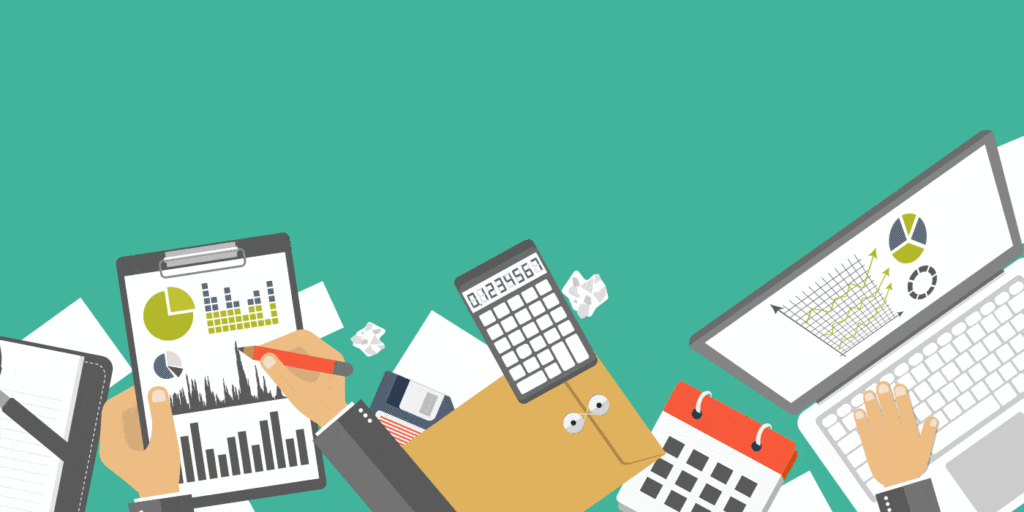

One Response
ITSM is good stuff